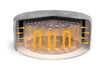Avoid wasting energy by making use of your Lay-Z-Spa hot tub's Power Saving Timer. Simply set how long you want your heater to stay on and when you want it to start heating so your Lay-Z-Spa is only on when it needs to be.
What Is The Purpose Of The Power Saving Timer?
First things first, it is important to understand that there are two components to the Lay-Z-Spa Power Saving Timer, which lets you:
- Set how long you would like the heater to stay on for up to 48 hours
- Set when your spa heater turns on, up to 24 hours in advance
Older Lay-Z-Spa hot tubs without Freeze Shield™ are designed to hibernate after 72 hours of inactivity. The Power Saving Timer therefore will not operate for longer than 72 hours.
Which Lay-Z-Spa hot tubs have Power Saving Timer?
The Power Saving Timer is available on all Lay-Z-Spa hot tubs produced from 2016 to the present. The Lay-Z-Spa App also allows you to set a schedule on your Lay-Z-Spa.
When Would I Use The Power Saving Timer?
As an example, say it was 12 PM on Friday and you want to begin heating your Lay-Z-Spa at 10 AM on Saturday (22 hours’ time) and want it to heat for 6 hours. Perhaps you are going away Friday evening and want it ready and waiting for when you get home at 4 PM on Saturday.
To do this you would:
- Press the timer button on your pump and set the heat duration to 6 hours
- Press the timer button on your pump again and the set the timer to 22 hours (This is when your Lay-Z-Spa will start heating).
- Once the heater has heated for 6 hours it will stop heating and will not automatically reset. You will then need to complete steps 1 and 2 again.
It is important to remember it can take anything from 12 to 24 hours to heat up your Lay-Z-Spa to 40°C in average English summer temperatures.
How Do I Set My Lay-Z-Spa Heater Timer?
Start using your Power Saving Timer by following our simple instructions below.
STEP 1: Set the heating duration
- Press the timer button until the LED display starts to flash.
- Press the up or down button to adjust the heating duration (From 1-48 hours).
- Press the timer button again to confirm the heating duration.
STEP 2: Set the number of hours FROM NOW when the heater will activate
- After setting the heating duration, the LED display starts to flash.
- Press the up or down button to adjust the hours until the time of activation (from 1-24 hours).
- Press the timer button again or simply touch nothing for 10 seconds to confirm the setting. The LED display will light steadily, and the countdown to heater activation will begin.
Modify or cancel the timer:
To modify the timer settings: Press the timer button and use the up or down button to adjust.
Cancel the setting: Press the timer button for 2 seconds.
Note that the timer is one time per use - the user sets the duration of the heating cycle, and how many hours from now the heating cycle begins. The timer does NOT repeat until reset.

So there you have it, the Power Saving Timer is a simple but effective feature which lets you control exactly when your Lay-Z-Spa starts heating up. Great for when you need a burst of heat in your hot tub before you get home from work or for getting it nice and toasty after a long weekend away.
Find out more on Lay-Z-Spa technology and features and keep an eye on new articles in our blog.