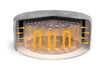E02
Is there an E02 error code displaying on your Lay-Z-Spa pump? This means your Lay-Z-Spa pump is experiencing a water flow issue.
We recommend watching this video or following the troubleshooting steps below.
Step 1 ‑ Check if the water level is correct
Step 2 ‑ Do your filter cartridges need to be changed/ cleaned?
- Remove the filter cartridge from the filter housing.
- To clean the filter cartridge use luke warm water, run the filter cartridge under the water until the water runs clear. Do not use any detergent, washing up liquid or other chemicals. If the filter cartridges are still dirty or starting to disintegrate, change the cartridge for a new one. The filter cartridge must be completely dry before you use this.
If the following steps do not fix the error please move onto step 3.
Step 3 ‑ Are the debris screens blocked?
Please follow these steps to resolve this:
- Remove the pump from the liner, with the stopper caps placed on the inside. Please remove the filter housing first.
- Empty all the water.
- Remove the stopper caps and place a hose through the external pipes, up against the debris screen.
- Complete this for 5 minutes on each debris screen.
- Use a toothbrush to remove any stubborn debris still lodged.
- If there is an issue with the calcium build up, we would advise to using ClearWater Scale and Stain Remover to help reduce this and clear the build up.
If after these steps you are still experiencing the E02 error please move onto step 4.
Step 4 ‑ Is there a water flow?
- Remove the stopper caps
- Turn the pump off and on at the power supply
- Press the reset button
If after these steps you are still experiencing the E02 error please move onto step 5.
Step 5 ‑ Are water flow sensors working?
- Turn the pump off using the On/Off power button on the pump display. Remove the plug from the socket.
- Remove the pump from the spa liner by placing the stopper caps over the debris screens on the liner.
- Unscrew the 3 couplings A, B and C.
- Using a hosepipe, flush water in through the pumps B pipe which should then come out the C.
- Complete this for about, 2 to 3 minutes.
- Once this has been completed, switch the water flow from in through the C and out through the B.
- Once you have completed this for roughly 2 to 3 minutes, re-attach the pump to the liner.
Step 6 ‑ Check if the washers are perished or damaged
- Remove the pump from the liner, with the stopper caps placed on the inside.
- Check the couplings in the 3 pump connections.
- These couplings can be unscrewed using a small screw driver which will allow these washers to be checked. If these washers are perished or worn, please contact our Customer Care team here who will be able to provide further assistance.
If after these steps you are still experiencing the E02 error please move onto step 7.
Step 7 ‑ Check the water flow through the filter housing
The warmth of the water expands and contracts the filter housing plastic. If there is a small or invisible crack on the plastic housing, this can cause the E02 error code. However, there may be a blockage in this also which can cause this error code.
To resolve this please follow these steps:
- Turn the power off
- Remove the complete filter housing from the inside of the liner
- Turn the Lay-Z-Spa back on, after completing the full reset on the pump and PRCD.
- Run the Lay-Z-Spa with the heating and filtration system.
- If the E02 error code disappears for 2 to 3 hours, the issue is caused by the filter housing black membrane being perished or twisted. This filter housing will need to be replaced.
If the following steps do not fix the error please move onto step 8.
Step 8 ‑ Check the water flow through pipes on the liner:
- Remove the pump from the liner, with the stopper caps placed on the inside.
- Check the pipes in the liner using a torch
- If there is a small bend, kink or debris build up, attempt to manipulate these back into shape by softening the pipes with warm water. If you are unable to complete this with water in, empty the Lay-Z-Spa and try again.
Need to get in touch?